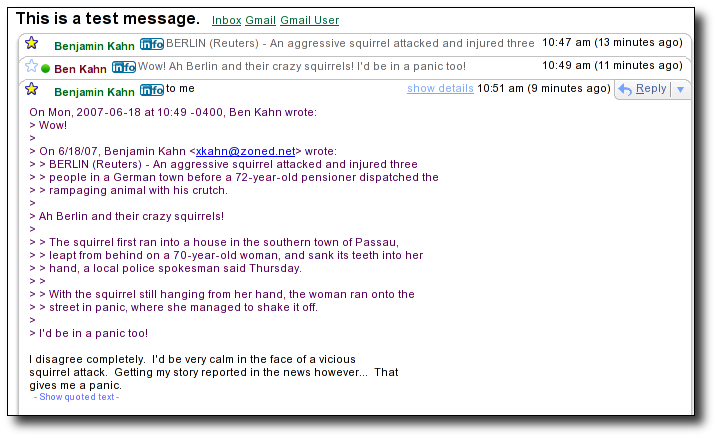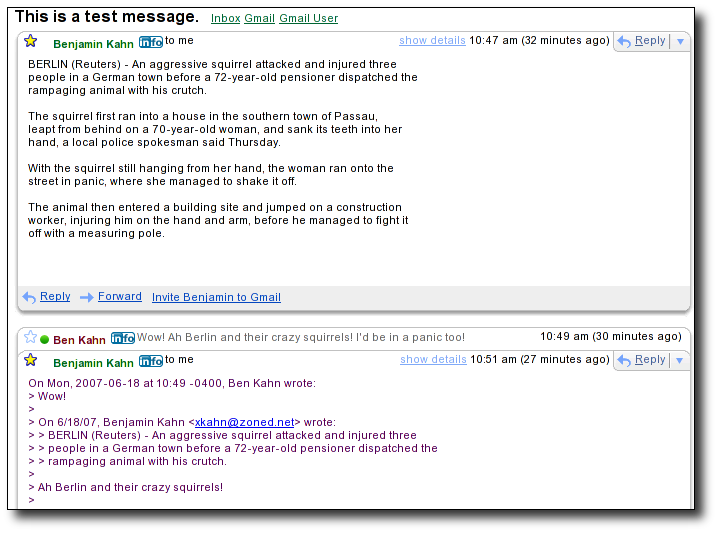A description of how GMAIL Conversation Threads work
This page is intended as a functional description of the GMAIL conversation thread interface. Note that conversation threads are actually several features all working together to make a useful whole:
- Entire threads only take up one item in the message list
- Displayed threads are all presented in chronological order at the same time when being read
- Unimportant emails which are part of the thread are hidden by default (with two levels of hiding) to avoid clutter
- Emails in a thread can be hidden and shown quickly
- Email headers are summarized by default, although the headers can be shown
- Quoted text is hidden if it isn't contributing to the context
-
- Hidden quoted text can be shown or hidden easily
Viewing the Message in the message list
Here is how a new message appears:

The elements are:
SELECTED
IMPORTANT
FROM LIST
(MESSAGE COUNT)
FOLDER LIST
FIRST SUBJECT
MESSAGE SNIPPET
LATEST DATE
Now, I've replied FROM GMAIL:

Notice that my reply is included in the thread automatically, but the new message isn't NEW, because I wrote it. Thus, the original email is still in the snippet.
Now, the original author has replied to my reply. We have a conversation thread going:

"Benjamin Kahn" is listed twice because that author has both read and unread messages in the thread. The snippet is now showing the first unread message.
Now I've read the reply:

Note that the message is no longer bold, the snippet is back to the orginal message, and "Benjamin Kahn" is listed only once.
Behavior
- Each conversation thread only gets one entry in the list. So if there are 20 replies, it's still only one item.
- The FROM field lists all the authors. In the above picture, Benjamin Kahn and myself are in the thread.
- The count of messages in the thread is shown.
- My replies are also included in the count. (This may be tricky to do in Evolution without Search Folders.)
- New messages are bolded. So if Benjamin Kahn replies with a new message, it will be listed like this: Benjamin Kahn, me, Benjamin Kahn (16)
- The date for the conversation thread is the latest message in the thread.
Things to Ignore
- The star is the same as the important flag.
- The white box is for selecting a message to act on it
- I'm not sure how important the conversation snippet is. (The grey text) If there were new messages in the thread
- The folder list is actually a list of tags, not folders. Thus, this message has a "Gmail" and a "Gmail User" tag, so it appears in those folders. Likely unimportant here.
Viewing a conversation thread
Here is what the conversation thread looks like when you read it in the middle. In the below picture, I've received an email, sent a reply, and gotten another one in return. I'm reading the conversation thread and the third message in particular for the first time:
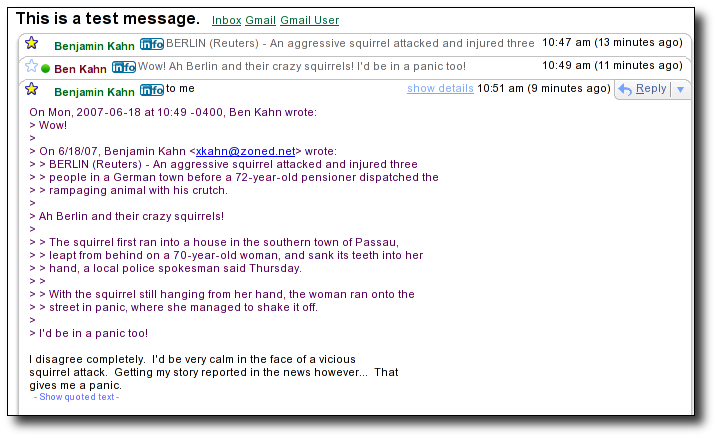
Note that only the new message is being displayed while the previous messages are collapsed. Clicking on their headers will expand them. (And clicking on them again will hide them again.)
The headers are mostly hidden to conserve screen space. You can expand them by clicking on "show details":

Some of the quoted text is hidden. I'll cover the behavior of quoted text hiding a little later.
If I later go back to this thread when there are no new messages, all the messages are shown except for the ones from me:
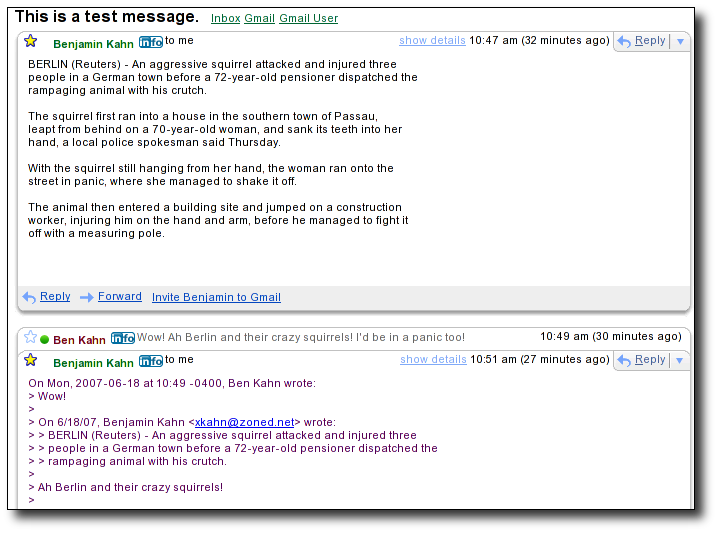
Behavior
- Headers are as small as possible to conserve screen space
- Messages can be hidden and shown quickly
- Your sent mail is also shown in the conversation thread
- With no new messages in a thread, mail from you, is hidden by default
- With new messages in a thread, only the new messages will be uncollapsed
- Messages are presented in chronological order only, no matter how crazy the threading structure gets
- Portions of the message content are hidden
- Headers can be expanded
Things to Ignore
- The [info] button is an extension I have installed in my browser and does not matter for this document.
How GMAIL hides message content
There are examples above but the rules are:
- Anything quoted after the sender's content is finished is hidden (This means that top posting hides ALL the quoted text by default)
- If a lot of text is quoted from the top to the beginning of the senders content, it will be hidden by default. (What's a lot? Seems to be more than two paragraphs.)
- After the first new content, if a lot of text is quoted, all but last paragraph will be hidden by default
Misc.
- The down arrow next to reply is a actions menu for that particular message (delete, forward, view source, etc.)
- There does not appear to be a way to skip to the next message in the thread list (scroll the window automatically)
- Not shown in this write up, but a small graphic appears on the bottom or top of the screen letting you know that another message is below this one, but not shown. Oddly, clicking on this graphic does nothing.
- GMAIL only threads based on subject. If the subject changes (beyond Fwd: or Re:) a new conversation thread is started. This also means that the subject is displayed only once.
- If messages are really unimportant in the message view, they can be collapsed and not show their sender at all. If the little line is clicked on, it expands and can not be collapsed back to this small version again. http://taint.org/saved/2004/gmail-thread-analysis/thread-compressed.png
- Another good resource for GMAIL interface discussion can be found here: http://taint.org/wk/GmailThreadingDetails
GMAIL is a trademark of Google, Inc.