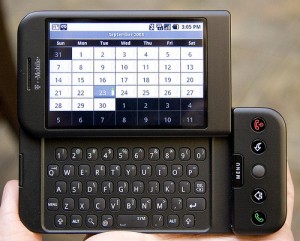
Android G1 by Michael Oryl. This file is licensed under Creative Commons Attribution ShareAlike 2.0 License
I have a new T-Mobile G1 running Android from Google. It’s an awesome upgrade from the Sidekick II I had been using. Although it still feels very “rough” around the edges, I can see a lot of reasons why it’s exciting.
The architecture is pretty cool — applications are a bundle of entry points called “intents.” An intent is roughly like a task: make a phone call, change a ring tone, share a photo. Any application can trigger an intent (within a permission system) or provide an action on an intent.
The phone itself feels solid, but has some problems. Battery life is terrible. The first day I had it, I had to recharge it 3 times. Seriously. Since then I’ve installed Power Manager to keep it charged the whole (or most of the) day. I paid for the application although there is a free version as well. Frankly, its amazing that this phone was released with battery life this poor.
The phone can be very sluggish. There are two things that always need to work quickly: the phone and the home screen. The phone is obvious; when someone calls you, you need to be able to answer. Although rare, you can’t always. The home screen frequently takes 10 or more seconds to appear. Since that’s how you launch applications, you’re just staring at your wallpaper or worse, a blank screen
No light sensor. You can set the screen brightness, but since the phone doesn’t know when it is direct sunlight, it can suddenly be too dim. I installed a application called FastBright which makes it easy to change the brightness, but doesn’t solve the problem
On the other hand, I’ve been very surprised by how many applications are available. The Market has thousands and thousands list — many of them for free. And there are even alternate Markets you can install and use. Crazy. Interestingly, there are reports that many of these applications are Open Source, but I can’t seem to find a way to list applications by license. Or even a place collecting Open Source Android applications. Does anyone know where this might exist?
My biggest frustration is the lack of a local shell. It’s linux dammit, I want to run ps! I’m not sure exactly why, but I do!
Was a sidekick user since the first one (black and white). Upgraded to the G1 this last week. Makes my Sidekick 3 feel, look, and run like brick. No comparison. In fact, the ONLY thing I think may be better on the Sidekick is the keyboard. Other then that, G1 is better. I don’t have the battery problem everyone else complains. In face, I only have to charge it once every 2 days?!?! I use the GPS, etc, not sure what others are doing to theirs to kill their batteries. Granted, the lady at the store dropped mine when she sold it to me, so maybe throw yours on the floor once, see if that improves the battery life. 🙂
Ten seconds to pull up the home screen? Mine’s never taken anywhere near that long.
I can live with the battery life, but then I’m not an enormously heavy data user, and that seems to be what kills it the fastest.
I’ve got the developer version of this phone, with cupcake (in development) firmware.
With wifi & bluetooth turned off (this is what kills your batt) i’ve got the phone running without charging it for 2 days and still got around 42% of battery left (with little use).
I’ve got developer tools wich includes a pretty raw bash terminal which can run ps but not ifconfig.
Ryan: I just downloaded an app called “Terminal Emulator” from HelloAndroid.com on the Android Market. I typed “ps” and got a full listing of processes and intents running. Very interesting, it certainly looks like a standard Linux system running.
nube: Peibol: MattW: It would be interesting to find out that some batteries are defective and don’t hold as much charge. OTOH, PowerManager indicates that my battery is fine. It could be the wi-fi which I leave on most of the day.
I notice that a lot of apps I downloaded seem to stay running all the time. I bet that is where my CPU is going when the home screen tries to display. That’s the problem with a multi-process phone OS.
BTW — check out the HandyCalc application. Simply the most interesting calculator I’ve seen in a long time. I’d like a history system added to it, but otherwise, it’s VERY good.
You might want to check out Memory for Lemmings, it can _sometimes_ speed my phone up after it starts getting sluggish. I’ve also found the more apps you have installed the slower it gets all round.
Nick — Running the terminal was very eye opening. “ps” showed a number of applications running which shouldn’t have been. For the most part, I uninstalled those applications. Some apps, like locale, are using a lot more memory than seems needed.
I can easily see why installing lots of applications can slow the whole phone down. I’ll check out Memory for Lemmings though I heard it didn’t do much.
Yeah, with rooted phones you get a decent process manager and you can actually kill apps you don’t want running and remove the preinstalled apps (gmail, IM etc) which helps a lot.
Menu, Settings, Wireless controls, Mobile networks, Use only 2G networks.
This makes my battery last several times longer.